By the beginning of 2019, Facebook Messenger, which has reached 1.2 billion users, started to serve both entertainment and communication as a swiss queen, not being a messaging application over time. Messenger is equipped with everything from hidden features to daily status features, video / voice search to tiny games in the application. In this post it will be helpful to use Messenger more effectively and we will talk about the features that most of them do not know. You can continue to read the text and start to use the functional features of Messenger. Here we go.
1. Daily Status Feature

Of course, Facebook’s stories are also confronted with Messenger. You can share your personalized snapshots in the foreground feature called “Daily Status”. You can easily share your media with features that support short videos. In addition, like any other application, pictures you share are deleted after 24 hours.
2. Chat Reactions
You may not have noticed, but there has been a slight change in Messenger’s chat screen. You can click on the small emojis that are starting to appear at the bottom of the messages from the other side to give specific responses to the message. You can relate basic expressions such as happy, unhappy, positive or negative to messages and tell yourself better. If you like to deal with emojis you must discover this feature.
3. Messenger Profile Code
Facebook, which failed to acquire Snapchat, continued to copy its content if it did not have it enabled Messenger Profile Code feature. With this feature, which is a great way to add new people, you are free to search your friends. You can easily add each other by reading this code on your friend’s phone, which you can access from your profile.
4. Online Games
Messenger had a limited number of games in the olden days. In your free time, you could choose these games to have fun. After that you can play the games in Messenger with your friends. You can choose from around 60 games and have fun. You can reach the games from the rightmost button.
5. Chat Bots
Whenever you need to talk, you can make some conversations using Messenger’s chat bots. Using tens of thousands of chat boots, you can get a lot of information and set up scheduled messages for your customers. If you are a webmaster, you can set up a chat bot to serve your customers shortly.
6. Group Labels
You can tag messages by tagging the names of the people in the group so you can see them better in Facebook group chats. You can label the person you want with “@”, like on other platforms. So, of course, you can send the notification to the person concerned and avoid misunderstandings. Also I can say that it is a nice feature for you not to miss messages for you.
7. Video and Audio Messages
In all your messages you can send both voice and video messages. You can make 1 minute voices to express yourself better. By holding down the microphone icon at the bottom of the chat screen, you can record your voice and send it to the other party. Also, if you want to cancel the recording, you can cancel your finger by sliding your finger.
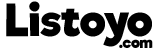



0 Comments