It is true that many computer users go for free alternatives because it is almost impossible to afford the advanced and professional photo and image editing programs. But finding the best free option can be quite challenging from time to time, so we’ve put together the best 5 photo editing programs you can try out.
The applications on the list are all free. So you will not be able to encounter any obstacles when you want to look at programs. Let’s start by taking a quick look at my best image editing programs.
GIMP

The greatest feature of GIMP is that it is both open source software and all the operations that Photoshop can do with GIMP. Therefore, it is important to note that GIMP is a true photo, image and graphics editing program, but it is available free of charge.
Testing the interface of the program and its many features by inexperienced users can be challenging. But as you get used to, you will notice that you can do almost everything using GIMP. Layers, effects, filters, sizing and styling tools, cutting, cropping, gluing and much more are among the most notable aspects of GIMP.
Paint.NET

The Paint.NET program can be called a slightly more sophisticated and improved version of the programs we count on top. Although it’s still not a real graphics program, I believe Paint.NET will be a good step forward for users who want to access advanced features.
The program’s layered working structure allows you to customize all the cutting, cropping, resizing, color and brightness settings or other operations that you can apply to that layer. So you can only customize the parts you want without having to influence on the whole of a photo.
Of course, studies that are performed in the same way with the effects can also be carried out by transferring the layered partition to the local studies. If you are looking for a slightly advanced, free, and not very compelling photo editing program, you should browse.
Photoscape

Photoscape is currently one of the many free photo-editing programs known to the user. But I believe that users who have not yet reached the program will have to experiment.
I also do not think you will have a lot of difficulty in accessing the program because of the cutting, cropping, resizing, adding effects and filters, various editing operations and many similar rearrangements, all made easy to use.
Of course, it is not as complex and detailed as Adobe Photoshop, but Photoscape is especially for those who want to do simple operations in the shortest way. Other notable aspects include red eye correction, animated GIF preparation, black and white balance playing, brightness, contrast and saturation settings.
Picasa

Picasa is basically a photo album management program, but it’s one of the many free photo editing programs that have evolved over time. To list these qualities of the program that present these capabilities with a simple enough user interface:
- Red eye correction
- Cutting, cropping, copying operations
- Color, brightness and contrast adjustments
- Effects and filters and improvements
- Change photo angle
The program is a bit simpler and less featureful than other photo editing programs, ideal for those who do not like complicated tools. This program is enough if we think that many users feel the need to make a few basic value changes.
Pixlr

Pixlr is slightly more upscale than photo editing programs, but at this point it’s more complicated than Paint.NET because it’s a bit closer to Photoshop. It is clear that the interface of the program is as helpful as possible to the user regarding the complexity and is kept as simple as possible. Nevertheless, inexperienced users may be challenged from time to time.There are many features in the application, such as prefilters, focusing capabilities, resizing and shaping options, motion-adjustable panes, especially designed for photo editing operations. Thus, unlike intensive programs in terms of graphics, they can make photos much faster and faster than they are.
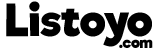



0 Comments